App Connection IssuesUpdated 4 days ago
This article is for anyone experiencing difficulty connecting their Gen2 system to the App.
The app is intuitive, and most issues are prompted by an error or suggestion during the pairing or programming process.
Note: The app is only currently available on Android versions from 12+, and IOS versions from 11+.
Important: If your phone is an older version, you will still be able to use the Gen2 systems, but you will be limited to the default settings. This will be rectified in future App updates.
Below are the errors you may see (in order of occurrence in the pairing process)
1. Enable Location
Simply swipe down on the screen on your phone to bring down your phone's settings. Turn your location 'ON'.
2. Enable Bluetooth
Simply swipe down on the screen on your phone to bring down your phone's settings. Turn Bluetooth 'ON'.
3. No Connection Error
This error will appear if you have not correctly or completely connected your battery to your unit during the pairing process. Remove your battery from the unit and try reconnecting. Once you have done this, click 'Try Again'.
Note: Ensure your device is within 1m/3ft of your Foil Drive. Move your Foil Drive more than 10m/30ft away from other Foil Drives.
4. Connection Lost
Connection can be lost if you move your phone too far away from the unit whilst in the programming process. If this occurs and won't reconnect after clicking 'Reconnect', re-start the app and the pairing process.
5. Unsupported Firmware
This bug should be fixed in the latest app update, 1.0.6.
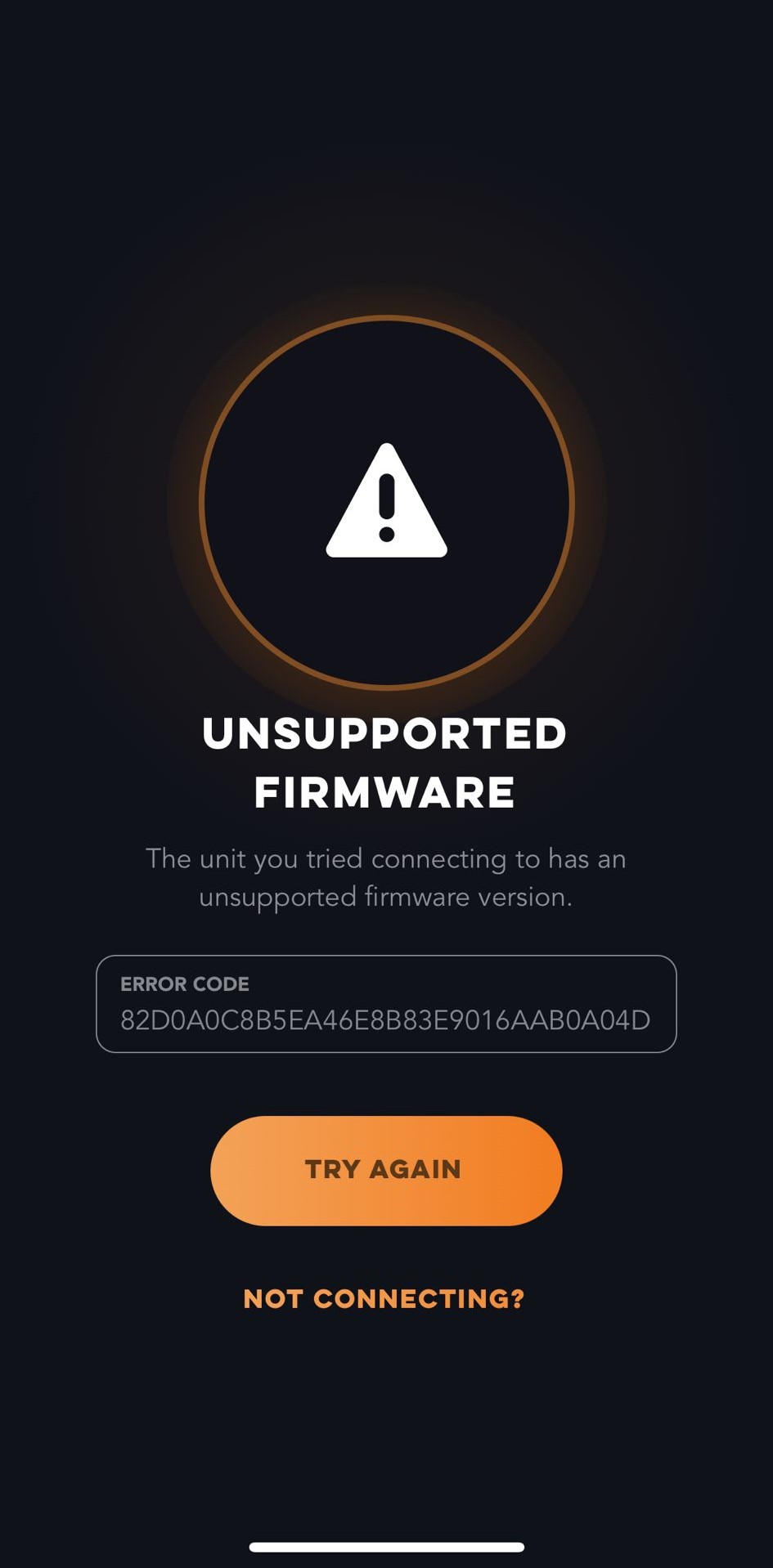
Related Articles - Click to read:
Foil Drive App Overview, Functions and Getting Started
Boost Mode
Inactivity Reminder Motor Beeping
Foil Drive App Overview, Functions and Getting Started
To learn more, check out the other articles on our Help Centre which can be found under the 'Support' tab on the website.
As always, if you have any questions, please reach out to us at [email protected].
Happy Foil Driving!